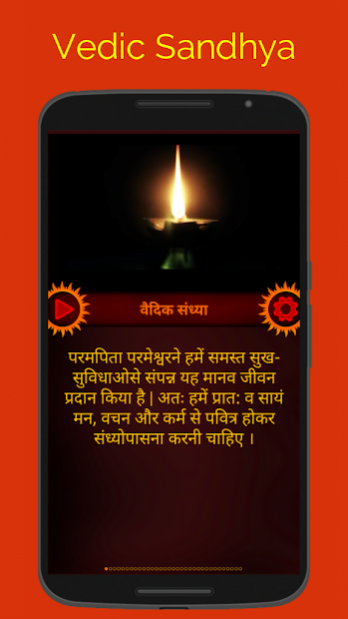Vedic Sandhya 1.4
Free Version
Publisher Description
The list of mantras from Veda - the pillar of Hinduism and the Eternal truth.
In daily routine, it is not possible to conduct lots of veda mantras. That is why, Swami Dayanand Saraswati (founder of Aryasamaj) chose the best mantras that connects a human to the God a faster way.
To perform prayer to god with these sets of mantras is called Sandhya, which you should perform at Sandhya times means morning and evening.
by performing Sandhya daily 10-30 minutes, it gives you:
- Mental Relaxation,
- Calm and composed mind,
- More efficient memory and intellectual functions
- Less anger and nervousness
And so many positive things that you never feel before.
Now what App consists:
- Unique design
- Live Deep (independent of place, you will have holy feelings)
- Mantras changeable to Hindi/English language
- Toggle instructions from settings
- Beautiful and clear audio provided by http://www.aryasamajjamnagar.org/.
I heartily thank you, www.aryasamajjamnagar.org for this app. It would not possible without it.
No ads. Internet required to get crash information.
About Vedic Sandhya
Vedic Sandhya is a free app for Android published in the Audio File Players list of apps, part of Audio & Multimedia.
The company that develops Vedic Sandhya is Amezing Apps. The latest version released by its developer is 1.4. This app was rated by 1 users of our site and has an average rating of 4.5.
To install Vedic Sandhya on your Android device, just click the green Continue To App button above to start the installation process. The app is listed on our website since 2017-01-22 and was downloaded 876 times. We have already checked if the download link is safe, however for your own protection we recommend that you scan the downloaded app with your antivirus. Your antivirus may detect the Vedic Sandhya as malware as malware if the download link to com.amezingapps.vedicsandhya is broken.
How to install Vedic Sandhya on your Android device:
- Click on the Continue To App button on our website. This will redirect you to Google Play.
- Once the Vedic Sandhya is shown in the Google Play listing of your Android device, you can start its download and installation. Tap on the Install button located below the search bar and to the right of the app icon.
- A pop-up window with the permissions required by Vedic Sandhya will be shown. Click on Accept to continue the process.
- Vedic Sandhya will be downloaded onto your device, displaying a progress. Once the download completes, the installation will start and you'll get a notification after the installation is finished.